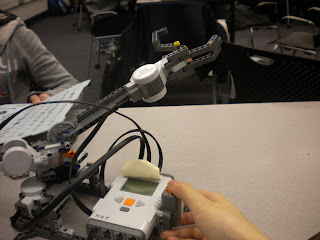In the University Studies Program, Freshman Inquiry introduces students to goals that the program strives to achieve throughout our "journey" at PSU.
University Studies Goals: (Taken directly from http://www.pdx.edu/unst/university-studies-goals)
Inquiry and Critical Thinking
Students will learn various modes of inquiry through interdisciplinary curricula—problem-posing, investigating, conceptualizing—in order to become active, self-motivated, and empowered learners.
Communication
Students will enhance their capacity to communicate in various ways—writing, graphics, numeracy, and other visual and oral means—to collaborate effectively with others in group work, and to be competent in appropriate communication technologies.
The Diversity of Human Experience
Students will enhance their appreciation for and understanding of the rich complexity of the human experience through the study of differences in ethnic and cultural perspectives, class, race, gender, sexual orientation, and ability.
Ethics and Social Responsibility
Students will expand their understanding of the impact and value of individuals and their choices on society, both intellectually and socially, through group projects and collaboration in learning communities.
THE FINAL PROJECT: Robots in Assistive Technology...
Our objective: We want to construct a robot that can help a person reach for things they are unable to do on their own because of being injured, disabled, or motor problems.
Our materials: Lego Mindstorms NXT 2.0
Our plan: The robot's task is to grab an object and give it to the user. Our plan is to build the "robot arm" from the instructional examples in the online resource provided on Black Board. The robot has to be able to find it's way to get to an object and bring it back to the user. To queue the arm to come out and reach for things, we decided that we'll use the control buttons to operate the robot. It's highly important for our group to build a movable grab-able claw or robotic hand. These parts are not included with our set, so we improvised and alternatively built one from the parts we did have. This thought process demonstrates the Critical Thinking used in our project and satisfies goal #1.
The Process: When our group started planning for our Assistive Technology project, we were suggested that the extension of our previous robot, the rattle-snake, could be useful in creating an assistive-arm-reaching robot. After observing the robot requirements and criteria in addition to our own goals for the project, we realized that the robot we built by modifying the rattle-snake was not going to work. The movement of the rattle snake we used only moved out in one-way and in one direction, this meant that it was unable to grab anything. Some of us thought it would work and we had some different ideas that didn't agree. Our team had a rough start because the robot we initially started with was not going to satisfy our criteria.
Criteria
- Simple to operate for a disabled person.
- Be able to reach high and/or far to grab things.
- Have a high success rate of grabbing and holding an object.
- Ability to navigate a tabletop or surface to the object and back to the person.
- Have the robot say something or play a sound that works well with the use of the robot. (Just for fun, we want the robot to make a sound for a purpose in the task.)
- Is it safe for a person to use?
- Is it helpful in terms of assisting someone who has difficulty reaching?
- Program execution success.
Note: The highlighted parts are the areas that our first robot was lacking.
*Our goal is to get the hand of the arm to open, close and/or be able to grab to hold something.
This portion of our process relates to Communication, goal #2, since we had to discuss and problem-solve as a team. We were frustrated with having to re-build our robot and alter our plans. Some of us weren't on the same page at first and this also made it difficult. This was a set-back. Reflecting on what we had so far and our time frame, we quickly realized that we all want to do well on our final project, so we all contributed to focusing on re-working, testing, and programming. We got busy really quick and built the "robot arm", our successful assistive robot. This robot met our criteria and the robot requirements. We were able to finish before presentation day because we were able to effectively collaborate and work through our set-backs to reach our goals for the project. This part of the project leads us into Diversity, goal #3. As a group, the four of us are all very different from each other and for us to work as a team to create a successful robot satisfies this goal in University Studies. We are racially different, one Caucasian, an Asian American, an International student, etc. There was also an age gap with an older student. There was also a difference in experience level and skill sets that each student possessed and some were not use to. And we all gained experience in working on collaborative projects through our Lego Robotics project with Design & Society. This last portion of our learning experience elaborated on goal #4, Ethics and Social Responsibility. Overall, the relationship between Lego Robotics and the University Studies Goals align and they work well together. This project succeeded in incorporating all four goals under the University Studies Program.